Description














Price: $37.99
(as of Mar 04, 2025 02:25:54 UTC – Details)
Product Description
The video showcases the product in use.The video guides you through product setup.The video compares multiple products.The video shows the product being unpacked.
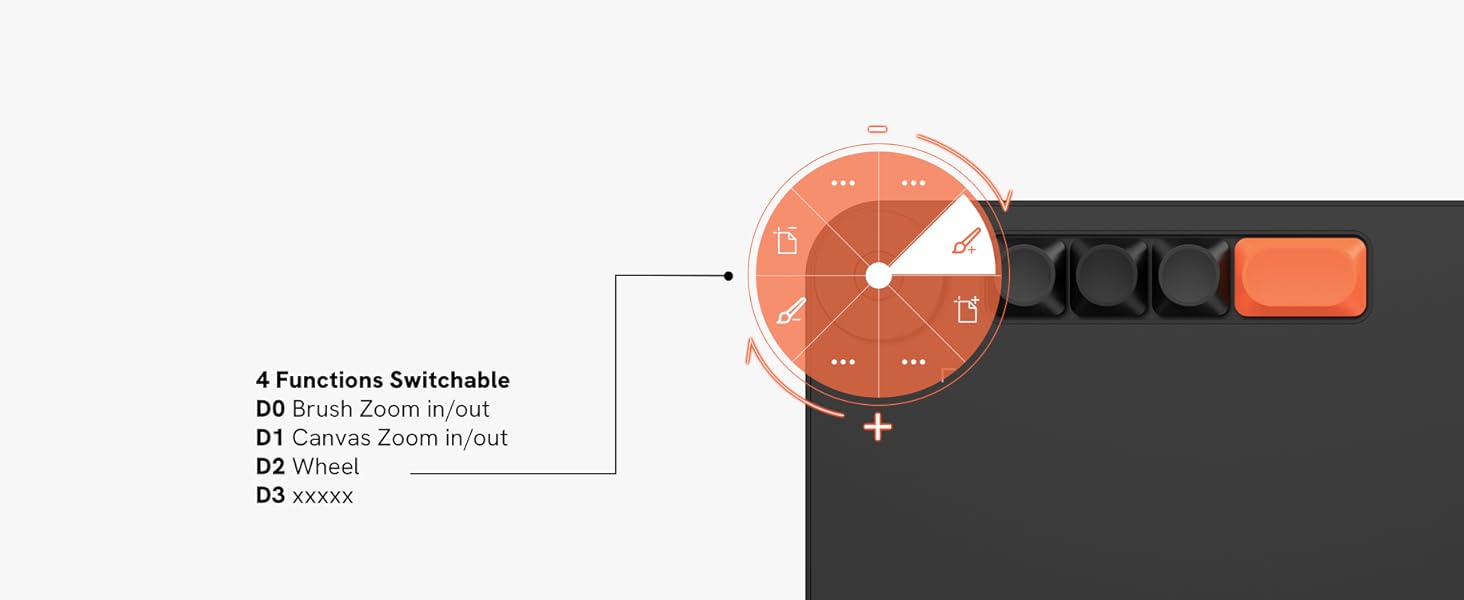


8192 levels of pressure sensitivity, allows you to draw lines smoother and more natural

1 Customized Dial
2 Right and Left-handed
4 Battery-Free Stylus
5 Diy the Keyboard Cap

 Comfortable to use
Comfortable to use
An extra space alongside the 10 x 6 inch active area to improve hand and wrist posture. 
 Connect to mobile phone
Connect to mobile phone
The package contains OTG adaptor,so you can connect it to mobile phone. 
 Battery-Free Stylus
Battery-Free Stylus
8192 levels of pressure sensitivity, allows you to draw lines smoother and more natural . 
 Multi OS. Multi Software.
Multi OS. Multi Software.
Compatible with Windows 7 (or later), Mac OS X 10.12 (or later), Android 6.0 (or later),and Linux.
 Drawing & Painting
Drawing & Painting
The drawing tablet with 10×6 inch active area offers perfect creative space for drawing or working.
 Edit Photos Precisely
Edit Photos Precisely
With the sensitivity and pressure settings on the pen, paired with the freedom of movement using a stylus instead of a mouse, allow much more precise changes while working on fine details.
 Online-learning
Online-learning
Whether your study or job requires a lot of annotations or video conference presentations, Voila L will make it easier to interact and engage with your students, teachers or colleagues.
How to install driver for Mac system?
Download VEIKK driver and install it.Open your computer find – “System Preference”-“Security & Privacy”.Click “Privacy”—Click the lock to make changes.Select “Tablet Driver Center” and the “Drawing Software” on Accessibiliity and Input Monitoring ,then lock to save.More help please click the video.
The video showcases the product in use.The video guides you through product setup.The video compares multiple products.The video shows the product being unpacked.
Important Notice:
1. Voila L Drawing Tablet Should Connect to a Device to Use.
It must be connected to a laptop or desktop ,running with Win10/8/7(32/64bit), Mac OS X version 10.12 or later,and Linux.
Not compatible with iphone,ipad,Samsung phones.
2. Driver Download and Installation Tips: Please download the latest VEIKK Driver from our official web .Before install veikk driver:1) Plug the tablet into your computer first.2) please make sure there is no any other tablet drivers on your computer to avoid drivers conflict issue. And close all anti-virus software programs and drawing programs before install VEIKK driver on your computer. (IMPORTANT)
3. For Mac Mojave (10.14), Catalina (10.15) Users: If your Mac OS is the new system Mojave (10.14) or Catalina (10.15), please remember to add the “Tablet Driver Center” into the whitelist first after installed the driver. More operate details, please go to VEIKK official web, reference to the FAQ “How to install driver in Mojave /Catalina”.


Mechanical Buttons:Different from other pen tablets the Voila L drawing tablet features 4 customized keyboard hotkeys and 1 quick dial,the shortcut keys are much more like the keys on your keyboard, which delivers a familiar mechanical comfortable typing feeling.The quick dial can switch 4 kinds of functions,like zoom in/out.Warm note:iPhone and iPad are not compatible,if your computer is Mac,you need an adapter to use it
Big Drawing Area:The Voila L drawing pad increased an extra ergonomic space alongside the 10 x 6 inch active area to improve hand and wrist posture, avoid joint and wrist problems and release your elbows and shoulder stress for long hours of use on the tablet
Easy to use:The graphics drawing tablet is simple to use,just open our Veikk website and download the driver to install.It is compatible with Windows 7 (or later), Mac OS X 10.12 (or later), Android 6.0 (or later), and Linux
Battery-free Stylus:The P05 stylus of the Voila L tablet offers 8192 levels of pressure sensitivity supports 60° tilt.The 2 customizable shortcuts allow you to switch between Pen/Eraser in one second, improving your work efficiency
VEIKK provides one-year hardware warranty and lifetime free driver update, you will get professional suggestion if you meet any problem for all VEIKK drawing tablets. We are always here for our customers







Reviews
There are no reviews yet.