Description







Price: $11.99
(as of Apr 14, 2025 07:43:23 UTC – Details)
Product Description


Features:
1. Multimedia function include Page up/down, Volume+/-,Play Slides/Pause, Black Screen/Esc, Etc.2. LCD display to show the battery state and remaining time for presentation.3. Elegant and easy to manage presentation time with vibration alert function.4. RF2.4G technology, up to 65ft wireless range.5. Power saving feature, with auto standby, deep sleeping and low power.6. Ergonomic design, easy to hold and operate, reduce fatigue when use for long time.


Function:
1. Press “Page Up”, turn to the previous page, raise the volume quickly if the computer’s volume control is already opened.2. Press “Page Down”, turn to the next page, lower the volume quickly if the computer’s volume control is already opened.3. Press “Full Screen” to switch full screen, press again for Escape.4. Press “Black Screen” to switch black screen or Escape.5. LED indicator is red when the “Laser” button is pressed.6.Press”VOL+/-” button to adjust the volume +/-.7. LCD screen show the power status and remaining time.


Seize the Stage:
Up to 65 ft. wireless rangeWalk the aisles. Circle the conference table. Wireless Presenter keeps you in total control of your slideshow as you move freely around the room, engaging your audience. And if you wander too far, no worries.


LCD display with timer:
Want to know how much time you have left without checking your watch in the middle of your presentation? Simply set your total presentation time with the built-in timer. With the easy-to-read LCD display, you check your remaining time without your audience even knowing. The presenter will silently vibrate with a 5-, 2- and 0-minute warning that tells you it’s time to wrap up.The LCD display with timer lets you manage your time with silent, vibrating alerts and controls that are easy to set and adjust–-you’ll focus on your presentation, not the clock.


Set the time:
a: Press and hold “Timer” button for 3 seconds until the LCD screen lights blue and the minute digit flashes.b: Press “VOL+” or “VOL-” to set the hour and minute.c: Press “Page Up” or “Page Down” to move between the hour or minute digit.d: Press “Timer” to confirm and exit the timer setting.
Note: The presenter vibrates to let you know when you have 5 minutes, 1 minute, and no time remaining. The LCD screen turn off when you have no time remaining.


Press the right arrow button to advance to the next slide. Press the left arrow button to go back. Start or stop your presentation when you’re ready or use the black screen button to shift the attention back to you. It’s that simple. The contoured buttons are located in just the right place and easy to find by touch. No matter what presentation screen you use, this powerful red laser pointer is easy to see—even in a brightly lit conference room or from across a large convention hall.


Powerful red laser pointerEasy slideshow controlsUp to 65ft. wireless range*Plug-and-play USB wireless receiverStorable receiver and carrying caseBattery-power indicator On/Off switch
【LCD Display with Timer】The LCD display with timer lets you manage your time with silent, vibrating alerts and controls that are easy to set and adjust–-you’ll focus on your presentation, not the clock. With a range of up to 65 feet, you can enjoy the freedom to move around the room and mingle with your audience for greater impact. A reception-level indicator ensures you don’t wander too far. The intuitive slideshow controls help you navigate through your presentation with confidence.
【Plug & Play PowerPoint Clicker】Brilliant Red laser pointer is powerful and easy to see. Buttons are easy to find by touch. The smooth contours feel great in your hand. You’ll be in control from the first slide to the last. A storable plug-and-play wireless receiver makes it simple to get started—just plug the receiver into a USB port and use it right away.
【Various Control Options】 Aside from a 65ft long range red pointer, the presentation clicker is also programmed with controls including page up, page down, and full-screen. There’s also a button for blacking out the screen. Quick & Easy Set Up: Our presentation clicker runs on 2 AAA batteries ( not included ).
【Bright Red Laser Clicker for PowerPoint Presentations 】Bright Red laser Slide clicker has good intensity, it is not only 10 times powerful, it’s also vibrant, easier to draw audience’s attentions; Wireless control is freeing, you never being stuck at computer when teaching or presenting in larger rooms and auditoriums, you can speak from a distance while guiding the audience with a focal point.
【Universal Compatibility】Clicker for laptop presentations supports Systems: Windows 2003 / XP / Vista / 7 / 8 / 10, Mac OS, Linux, Android; Supports Software: PowerPoint, Google Slides, Keynote, Prezi, PDF, MS Word, ACD See etc. Computer clicker for presentations supports devices: Macbook air, Macbook pro, Surface pro, PC, Computer etc.


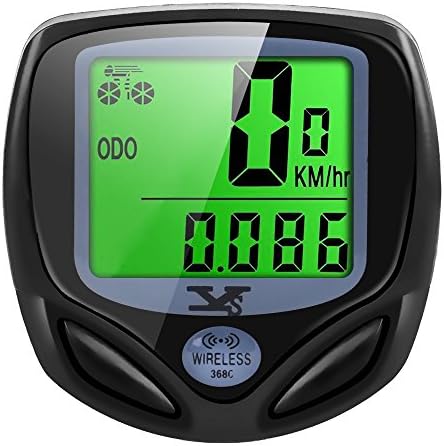




Reviews
There are no reviews yet.